Get paid for appointments with Square.
Accept payments through your Setmore calendar and Booking Page.
Accept payments through your Setmore calendar and Booking Page.
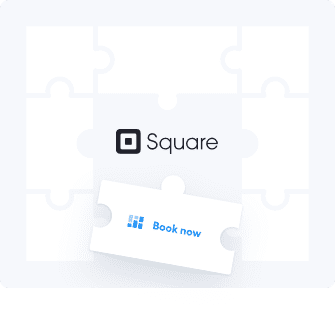
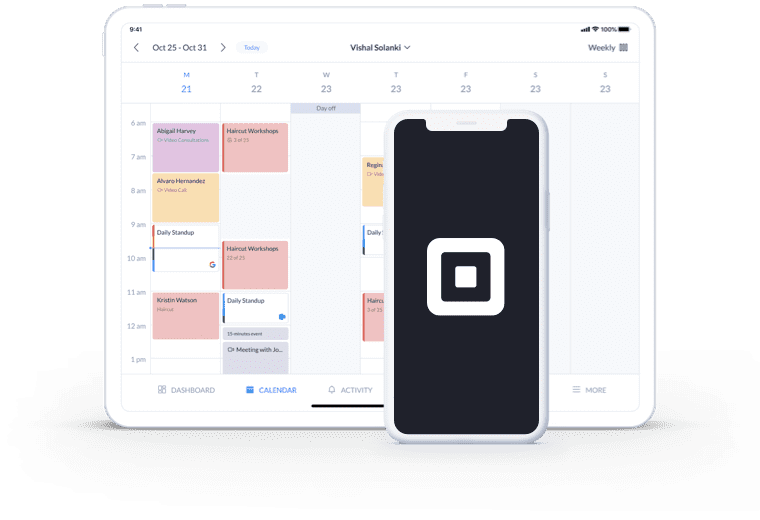
Take secure payments online and in-person with the Square integration.
7500+ 5-star reviews
Perfect 5-star rating
Request customers to prepay for appointments, classes and events on your Booking Page.
Accept digital, mobile and card payments from your Booking Page and calendar.
Enable the Square integration and let payment details sync in the background.
Use the Magstripe Reader Reader to process payments from anywhere your business takes you.
Check your dashboard for real-time payment updates and save time with automatic receipts.
Send transaction information to QuickBooks or Xero for simplified financial reporting.

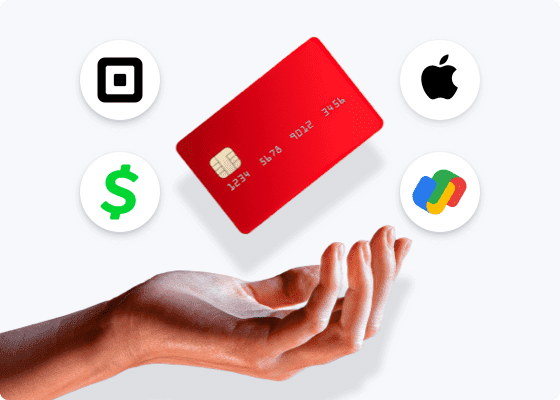
Enhance your Booking Page with options to pay via Square, Cash App, Google Pay, Apple Pay and card. With this level of flexibility, it’s straightforward for customers to reserve your time.
Enable the Square integration once and automate payment processing across your business.
Start accepting payments after connecting your accounts.
With Square, you get your money as fast as the next business day.
Contact Team Setmore via email, chat or phone at any time.
Book and host virtual appointments, classes and events for customers around the world. By adding a Square payment gateway to your Booking Page, you can collect payment for video services online.


Whether customers visit your premises or you travel to them, you’re able to accept payments quickly with the Setmore mobile app and Magstripe Square card swiper. Get paid right away and save time on invoicing.
Square has a percentage fee that is applied on a per-transaction basis. Setmore does not apply any additional fees.
After a transaction is complete, funds are typically available in 1 or 2 days.
Enable the Square integration using your Setmore web account. Next, head to Settings > Payments > Booking Page and follow the prompts to accept Booking Page payments.
Check out these pages on how to send transaction information to QuickBooks and Xero.
Yes. Reductions and additional fees can be applied when you process a payment through your calendar. To apply blanket fees or discounts to all Booking Page transactions, navigate to Settings > Payments > Booking Page.
No, Setmore transfers data to and from Square. Card details are not stored on our servers. Learn more about data security at Square’s website.
Yes, SCA affects transactions if your business is based in the EU. When paying on your Booking Page, customers may be prompted for verification, e.g. through answering a security question or providing a unique password.
Read more about Setmore and SCA here.
For more information, check out our Support Center.
